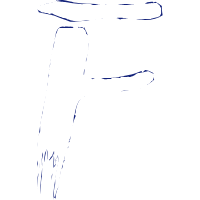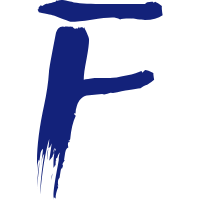代理文件目录并设置访问权限
server {
listen 8090;
server_name 127.0.0.01;
#配置跨域
add_header Access-Control-Allow-Origin *;
add_header Access-Control-Allow-Methods GET,POST,OPTIONS;
add_header Access-Control-Allow-Headers Content-Type,Authorization;
location / {
#代理的本地文件夹
root /home/crea;
#开启目录浏览功能;
autoindex on;
#关闭详细文件大小统计,让文件大小显示MB,GB单位,默认为b;
autoindex_exact_size off;
#开启以服务器本地时区显示文件修改日期!
autoindex_localtime on;
auth_basic "Auth access Blog Input your Passwd!";
auth_basic_user_file /etc/nginx/.htpasswd;
}
}一、为用户设置登录密码
使用htpasswd工具生成密码
如果没有安装,可以安装一下,我这里使用的ubuntu的系统,操作如下:
sudo apt -y install apache2-utils给用户dengcong创建密码
sudo htpasswd -c /etc/nginx/.htpasswd dengcong-c 参数表示创建一个新的文件。如果要添加更多用户,只需要省略-c参数:
sudo htpasswd /etc/nginx/.htpasswd dengcong二、配置nginx.conf
auth_basic "Auth access Blog Input your Passwd!";
auth_basic_user_file /etc/nginx/.htpasswd;如果想使用wget 来下载文件改怎么办?
wget -c --http-user=用户名 --http-passwd=密码 http://x.xx.xx.x:8090/deploy/docker-20.10.9.tgzChangelog
6/3/25, 1:49 AM
View All Changelog
d3a6d-on