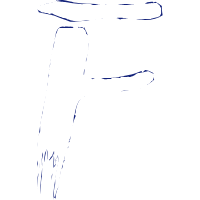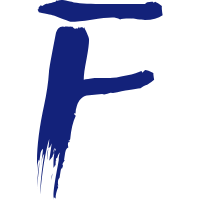编辑器:IntelliJ IDEA
IDEA(IntelliJ IDEA)是一个功能强大的集成开发环境(IDE),主要用于 Java 开发,也支持多种编程语言。凭借智能代码补全、调试工具、版本控制和插件生态,IDEA 提供高效的开发体验,广受开发者喜爱。
在使用Idea过程中,有一些内容、调整的设置需要掌握,这里做下记录。
一、基础设置
1.1、对新打开的项目配置默认信息
Idea窗口最大化?
- Leader + W + O
Idea分屏之前跳转,ctrl + l/r
- 分屏 Leader + W + L
- 分屏之后的跳转
1.2、快捷键
- Generate 生成Get,Set方法的(Command + N)
- Find in File 在整个项目里面搜索(Ctrl + Shift + F)
- Recent File 最近打开的文件(Command + E)
- Recent Location 显示最近修改的文件(Command + Shift + E)
自动提示补全(Alt + Enter)
显示文件结构(Leader + S + S)
快速抽取变量(Command + Option + V)
后缀补全,使用.var
重命名(Shift + F6)
查看类结构(Command +7 or Leader + S + S)
查看类实现、继承的类(Command+Option+B)方便查看源码
1.3、高效的设置
双斜杠紧跟代码头(Editor-Code Style-Java,取消Line comment at first column, 打开Add a space at line comment start)
取消大小写匹配(Editor-General-Code completion, 取消Match case,输入str会提示String)
通过Command + 鼠标滚轮调整编辑器字体的大小(Editor-General-Change font size with Command + Size Wheel)
设置编辑器字体样式,使用JetBrains Mono,开启连字。(Editor-Font-开启Enable ligatures)
设置Live Template
List<$VAR$> $END$ = new ArrayList<>();并配置应用的文件。
优化导包,Editor-General-Auto Import
- Add unambiguous import on the fly,自动导入定义唯一的包。
- O ptimize imports on the fly, 自动删除不用的import定义。
1.4、每次打开都是不正确的配置信息,修改成正确的
File->New Project Setup -> Setting for New Projects
在上面配置路径里面,对新创建的或者新打开的项目设置对应的默认配置。
比如默认Maven的配置
二、信息了解
2.1、设置idea使用内容,并了解配置项信息
-Xms1024m
-Xmx2048m
-XX:ReservedCodeCacheSize=512m
-XX:+IgnoreUnrecognizedVMOptions
-XX:+UseG1GC
-XX:SoftRefLRUPolicyMSPerMB=50
-XX:CICompilerCount=2
-XX:+HeapDumpOnOutOfMemoryError
-XX:-OmitStackTraceInFastThrow
-ea
-Dsun.io.useCanonCaches=false
-Djdk.http.auth.tunneling.disabledSchemes=""
-Djdk.attach.allowAttachSelf=true
-Djdk.module.illegalAccess.silent=true
-Dkotlinx.coroutines.debug=off
-XX:ErrorFile=$USER_HOME/java_error_in_idea_%p.log
-XX:HeapDumpPath=$USER_HOME/java_error_in_idea.hprof
--add-opens=java.base/jdk.internal.org.objectweb.asm=ALL-UNNAMED
--add-opens=java.base/jdk.internal.org.objectweb.asm.tree=ALL-UNNAMED
-javaagent:/Applications/JetBrains-MacKed/ja-netfilter.jar=jetbrains上面的信息就是我现在Idea对内存相关的配置,下面仔细了解一下各个配置的含义
2.1.1、内存配置
-Xms1024m
-Xmx2048m
-XX:ReservedCodeCacheSize=512m- Xms 设置JVM初时堆内存大小。
- Xmx 设置JVM最大堆内存大小。
- XX:ReservedCodeCacheSize 设置JIT编译器代码缓存的大小,用于存储JIT编辑的机器代码。
2.1.2、垃圾回收器和堆内存设置
-XX:+UseG1GC
-XX:SoftRefLRUPolicyMSPerMB=50
-XX:CICompilerCount=2- XX:+UserG1GC 启用G1垃圾回收器,适合大内存环境,尤其是需要低停顿时间的应用
- XX:SoftRefLRUPolicyMSPerMB 设置软引用的回收策略,这影响到内存回收的行为
- XX:CICompilerCount 设置JIT编译器使用的线程数。
2.1.3、错误处理与堆转储
-XX:+HeapDumpOnOutOfMemoryError
-XX:-OmitStackTraceInFastThrow- XX:HeapDumpOnoutOfMemoryError 当发生OOM时,JVM会生成堆转储(heap dump),有利于后续的分析和调试
- -XX:-OmitStackTraceInFastThrow 禁用快速抛出异常时省略堆栈跟踪信息,确保在发生异常时可以查看完整的堆栈信息。
2.1.4、调试和安全设置
-ea
-Dsun.io.useCanonCaches=false
-Djdk.http.auth.tunneling.disabledSchemes=""
-Djdk.attach.allowAttachSelf=true
-Djdk.module.illegalAccess.silent=true
-Dkotlinx.coroutines.debug=off- -ea 启用断言,有助于调试时发现潜在的问题
- -Dsun.io.useCanonCaches 禁用文件系统的缓存机制,可以有助于文件路径问题的调试
2.1.5、错误日志与堆转储路径
-XX:ErrorFile=$USER_HOME/java_error_in_idea_%p.log
-XX:HeapDumpPath=$USER_HOME/java_error_in_idea.hprof- -XX:ErrorFile 指定JVM错误日志的输出路径,%p是进程id(PID),用来唯一标识每个错误日志文件
- -XX:HeapDumpPath 指定JVM堆转存的存储 路径
Changelog
c089a-on