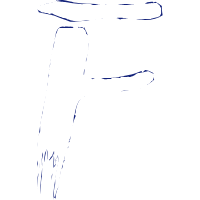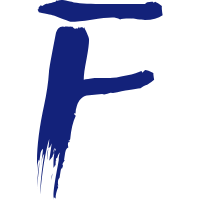GitHub Actions核心工作流与避坑手册
GitHub Actions作为事件驱动的自动化平台,可无缝集成代码开发到部署的全流程。本文详解:
- 核心概念:Workflow文件结构、Job/Step依赖关系、Runner运行机制
- 高阶实战:多环境矩阵构建(matrix)、密钥安全管理(Secrets)、自定义Docker容器
- 工程化落地:自动化测试→容器镜像构建→多云部署流水线设计
- 效能提升:缓存优化加速CI、审批工作流、问题自动跟踪 通过YAML配置替代Jenkins等工具,实现轻量化、可追溯的云原生CI/CD。
一、对Action的yml配置文件有一个简单的理解
下面是一个从官网markplace里面找的一个action的配置文件,是一个对vue项目进行CI的配置文件,我们以这个来学习action中的各个变量的含义。
# This workflow will do a clean installation of node dependencies, cache/restore them, build the source code and run tests across different versions of node
# For more information see: https://docs.github.com/en/actions/automating-builds-and-tests/building-and-testing-nodejs
name: Node.js CI ## 定义工作流的名称
on: ## 设置触发条件
push:
branches: [ "main" ] ## 当代码推送到main分支时触发
pull_request:
branches: [ "main" ] ## 当创建或者拉去main分支时触发
jobs: ## 定义工作单元
build: # 自定义工作单元的名称,《build》这里可以随便起
runs-on: ubuntu-latest ## 工作单元运行的环境,这里指定使用最新的ubuntu-latest
strategy:
matrix:
node-version: [18.x, 20.x, 22.x]
# See supported Node.js release schedule at https://nodejs.org/en/about/releases/
steps: ## 工作单元步骤
- uses: actions/checkout@v4 ## 使用github官方的checkout动作,检查出仓库代码
- name: Use Node.js ${{ matrix.node-version }} # name表示这个步骤的名称
uses: actions/setup-node@v4 ## 使用setup-node这个action
with: ## ?
node-version: ${{ matrix.node-version }}
cache: 'npm'
- run: npm ci
- run: npm run build --if-present
- run: npm test具体变量含义,可以参考:
二、配置隐私内容变量
jobs:
build:
runs-on: ubuntu-latest
name: generate-github-profile-3d-contrib
steps:
- uses: actions/checkout@v4 # 访问当前仓库,v4表示版本
- uses: yoshi389111/github-profile-3d-contrib@latest
env:
GITHUB_TOKEN: ${{ secrets.ACTION_GITHUB_TOKEN }}
USERNAME: ${{ github.repository_owner }}
- name: Commit & Push
run: |
git config user.name github-actions
git config user.email github-actions@github.com
git add -A .
if git commit -m "generated"; then
git push
fi我们会用到github token(如:secrets.ACTION_GITHUB_TOKEN ),但是如果直接硬编码到文件里面,感觉有点不安全,这里就可以设置secrets
在项目的setting里面,找到Actions添加。

三、典型生态项目
actions/checkout
actions/checkout 是一个常用的 GitHub Action,用于检出仓库代码。
- uses: actions/checkout@v2actions/setup-node
actions/setup-node 用于设置 Node.js 环境。
- uses: actions/setup-node@v2
with:
node-version: '14'actions/upload-artifact
actions/upload-artifact 用于上传构建产物。
- uses: actions/upload-artifact@v2
with:
name: my-artifact
path: path/to/artifact四、实际案例
name: Node.js CI
on:
push:
branches: ["ci_preview"]
jobs:
build:
runs-on: ubuntu-latest
strategy:
matrix:
node-version: [20.x]
# See supported Node.js release schedule at https://nodejs.org/en/about/releases/
steps:
- uses: actions/checkout@v4
- uses: pnpm/action-setup@v4
name: Install pnpm
with:
# version: 10 # 这里不配只pnpm的版本,因为package.json里面有配置pnpm的版本
run_install: false
- name: Use Node.js ${{ matrix.node-version }}
uses: actions/setup-node@v4
with:
node-version: ${{ matrix.node-version }}
cache: "pnpm"
- run: pnpm install
- run: pnpm wiki:build注意点:
- 1、需要将package.json的lock文件上传上去,pnpm的话就是pnpm-lock.yaml文件
参考:
Changelog
7/19/25, 4:20 PM
View All Changelog
c089a-on